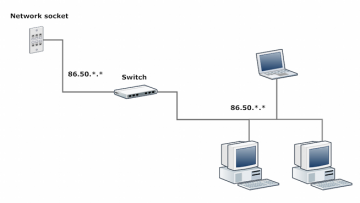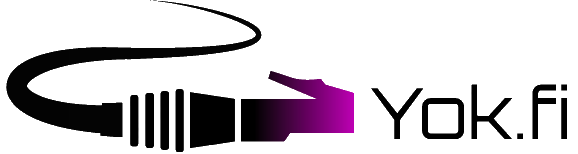Router and switch
All Student Village Foundation apartments are connected to the network with at least one active network socket by default. In large apartments such as family apartments, more network sockets may be active in various rooms, depending on buildings cabling. If there are multiple active sockets in the apartment, you can freely choose which ones you want to use. If you only have one active socket and have multiple network devices, then you can share your connection via network switch or (wireless)router.
Router
If you require a private network between your network devices, then it is recommended to use a wireless router. Ethernet routers are available in most computer stores.
Make sure that the router is meant for Ethernet connections only! Broadband VDSL/ADSL modem routers may not work correctly in Student Village Network.
Typical consumer router has one WAN/Internet port for incoming internet connection and typically four LAN ports for Local Area Network devices. Connect router’s WAN/Internet port directly to your apartments wall socket. All your network devices (PC, TV etc.) should be connected to LAN ports or they can use the wireless connection (WLAN) if your router is a wireless model. Once your router is connected and operational, it should get a Student Village Network’s IP address: 86.50.*.*. Notice that the router performs NAT, which translates private network IP address for your network devices. Usually your private network IP addresses are in the form of 192.168.*.*.
When using Wi-Fi, be sure to secure your connection with WPA2 or recent WPA3 encryption method. Encrypting your connection ensures that outsiders cannot misuse the connection or spy on data from intranet network devices.
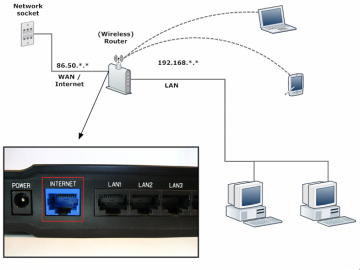
Switch
Ethernet switch is the easiest way to share your network connection. It is the best choice if you don’t want to bother with router settings and don’t need wireless connections. Network switches are cheaper than routers. Switches are available in most computer stores. Typical small Ethernet switch has five Ethernet ports. Switch doesn’t have a WAN port, so it does not matter which port is connected to Student Village Network.
Installing a network switch is simple. All you need to do is connect one port to Student Village Network wall socket and your network devices to any available free socket. All you network devices get IP address directly from Student Village Network via DHCP, so the IP address should be in the form of 86.50.*.*.